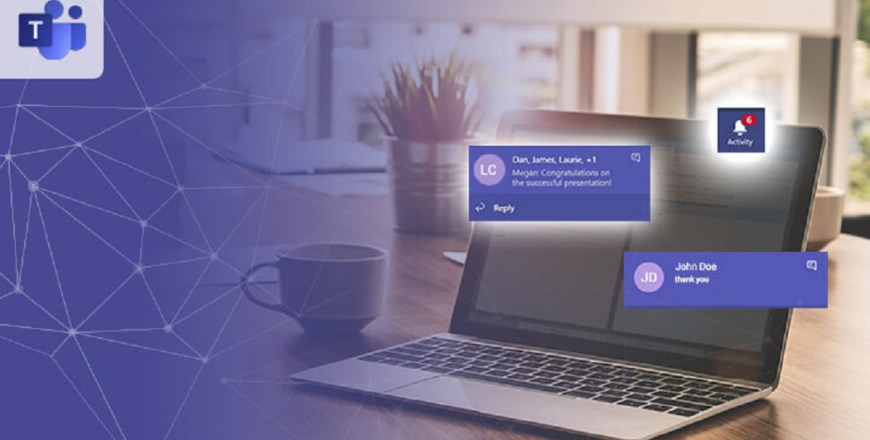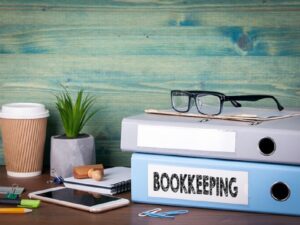Everything you need to know about Microsoft Teams. If you are new to or experienced with Microsoft Teams. Learn Microsoft Teams by practicing. Set up a free account with Microsoft Teams and be able to download and install the Microsoft Teams desktop app. The lessons are 100% at your own pace. The independent candidate can start immediately online.
Skills you will learn:
- Install some of the software we will be using all throughout the course.
- Introduce you to Microsoft Teams
- What is Microsoft Teams is, why and how it is used?
About this course:
- Setup Free Microsoft Teams account
- Study Microsoft Teams Menu, Interface and Activity
- Feed, my activity, type to filter, unread, mentions, replies, reaction, missed call, voicemail, chat.
- Meetings, muted, type a new message, format, set a delivery option, attach, emoji Giphy and sticker
- Praise, messaging extensions, team, invite people, join or create a team, posts, files, wiki, add a tab
- People Panel, Channel notifications, pin, manage channel, get link to channel, add more people, create more channel
- Open the FAQ, files, Views, cloud storage, add cloud storage, apps, personal apps
- Bots, tabs, connectors, messaging, top picks, analytics and BI, developer and IT, education, human-resources, productivity.
- Project management, sales and support social and fun, upload a custom app, help, topics, training, what’s new, suggest a feature, give feedback
On completion you can download and print your certificate, which you can use to potentially boost your career moving forward. The course will be available 24/24 hours and 7 days a week for the period of time you are register